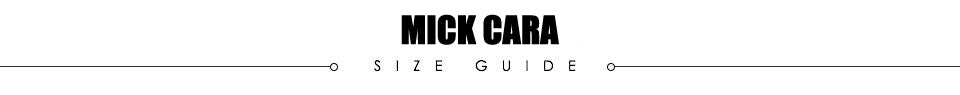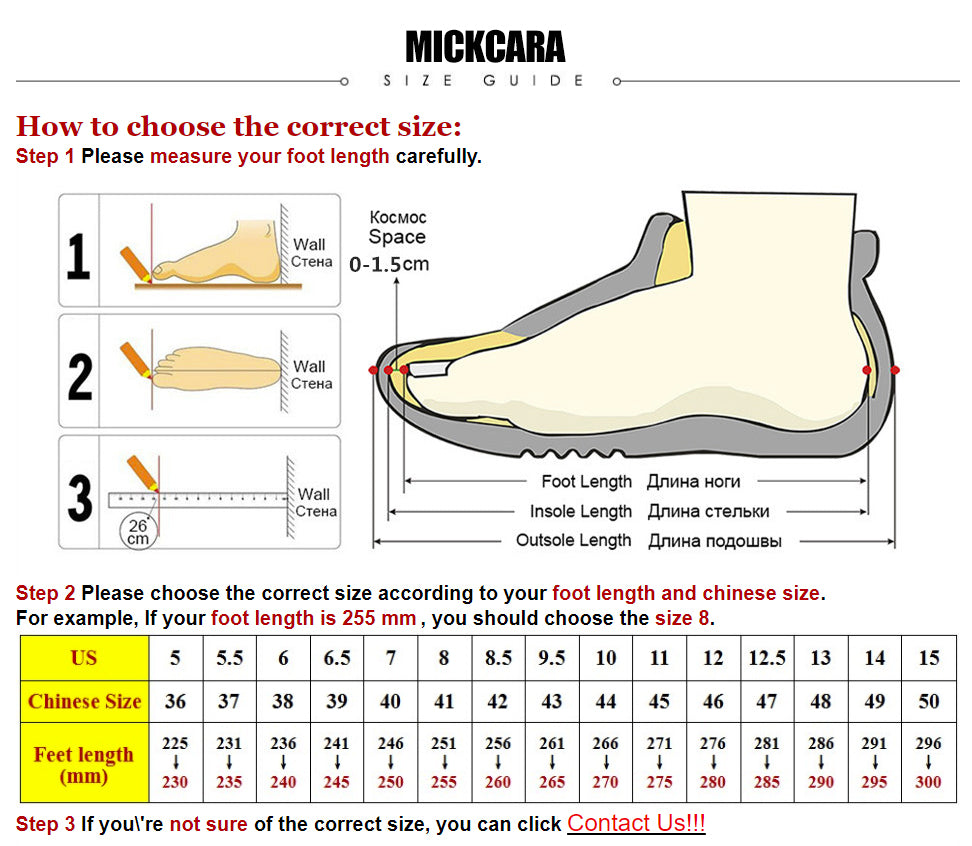Features
1??Easy To Use: Diagnostic scanner can communicate with your PC via a 9 pin serial connector or via a Universal Serial Bus (USB) via a 4 pin standard connector. It also connects to the vehicle power supply, SAE J1708 J1587 data link, and two CAN J1939 data links via a 25 pin serial connector. 2??Comform to RP1210 Standard: Utilizing the latest electronic technology, heavy duty diagnostic scanner is fully compliant with the Technology and Maintenance Council's RP1210 standard, and the for INLINE 6 will work with the latest for INSITE, for PowerSpec and for Calterm III software applications. 3??Description: For INLINE 6 can also be used with any other software application that is fully RP1210 compliant. Please note that while some non applications fully support the RP1210, others do not, you'd better test each application in question with an adapter procedure. 4??Package Contents: Each kit includes a data link adapter, basic cable and for INLINE PC software driver. Load the software drivers, connect all the hardware, and you're ready to use the data link adapters. 5??Multilanguage: Support multiple languages, such as English, Hungarian, Polish, Czech, Indonesian, Portuguese, German, Italian, Romanian, Danish, Japanese, Russian, Greek, Korean, Swedish, Spanish, Netherlands, Turkish, Finnish, Norwegian, Chinese
Specification
Item Type: Datalink Adapter Kit
Material: ABS + Aluminium
Support Language: English, Hungarian, Polish, Czech, Indonesian, Portuguese, German, Italian, Romanian, Danish, Japanese, Russian, Greek, Korean, Swedish, Spanish, Netherlands, Turkish, Finnish, Norwegian, Chinese
Characteristic:
1. Supports SAE J1708 J1587 and J1939 CAN data links
2. Both CAN ports auto detect between 250 and 500 kbps
3. Supports USB full speed port at up to 2M baud rate
4. Custom USB cable includes thumbscrews for secure mounting to for INLINE 6
5. Supports RS 232 PC serial port at up to 115.2k baud rate
6. Is fully compliant with TMC's RP1210 standard
7. Small enough to fit in pocket
8. Attractive black powder coated aluminum housing provides ruggedness
9. Derives 8 V to 50 V DC power from vehicle
10. Controlled by advanced 140 MHz 32 bit processor for maximum speed and performance
11. Includes 6 LEDs to indicate status of power, USB, RS 232, J1708 J1587, and two CAN communication ports
12. Both CAN ports support SAE J1939, SAE J2534, and ISO 15765 protocols
13. Certified to meet European CE requirements
14. Rated for -40?? to +85?? operating temperature
15. Meets rigorous in cab environmental test requirements
Quick Start Guide Introduction:
The adapter is a highly reliable datalink adapter that can be used on a wide range of applications to communicate with vehicle systems via SAE J1708/J1587 and SAE J1939 protocols. Please note that the for INLINE 6 is designed to be used with RP1210 compliant software.
Minimum System Requirements
Microprocessor ?C for Intel Pentium 500 MHz
Memory ?C 2 GB CD Drive
Operating System ?C Support for Windows 7, Vista, & XP SP3
To Install the for INLINE 6 Software Driver
Insert the driver CD into your computer??s CD ROM drive.
Run for INLINE6_Driver_Setup.exe
If a for Windows Explorer folder opens, select for INLINE6_Driver_Setup.exe
Note that on some systems the autorun settings may be set to have the installation to just begin executing upon CD insertion.
IF YOU SEE: For WINDOWS XP, A message appear stating The software you are installing has not passed for Windows Logo??, Click Continue Anyway. Click Finish when installation is complete.
Using Your for INLINE 6: To use the for INLINE 6, you must select it from within the application you areusing. Each application has a unique method for selecting datalink adapters. Please refer to the application??s documentation for instructions on selecting RP1210 compliant adapters.
To Uninstall the for INLINE 6 Software Driver:
1. For WINDOWS XP. To remove the for Cummins for INLINE 6 driver, click the Start button on the for Windows task bar, and then navigate to Control Panel. Navigate to Add or Remove Programs, Click on the entry for Cummins for Inline 6.Click the Remove button. This will start the uninstall process. Wait until the uninstall process has completed before proceeding.
2. For WINDOWS VISTA, for WINDOWS 7. To remove the for Cummins for INLINE 6 driver,click the Start button on the for Windows task bar, and then navigate to Control Panel. Navigate to Programs Features Click the entry for Cummins for Inline 6, Click Uninstall at the top of the Programs Features window. This will start the uninstall process. Wait until the uninstall process has completed before proceeding.
Package List
1 x 6 Data Link Adapter
1 x USB 14 Foot Cable
1 x DB25F 9 Pin Data Link Cable
1 x DB25F 3Pin 3Pin 2Pin Cable
1 x J1939 Gender Changer Adapter
1 x J1939 Backbone Adapter
1 x ObdII Cable
1 x 12 Pin Wire
1 x Software CD
1 x Storage Tool Box
1 x User Manual
Logistics information
Our products are located in Hong Kong, China, and the logistics speed depends on your specific location. According to our experience, it usually takes about 15-20 days of transportation time
CONTACT US
If you have questions or concerns then please do not hesitate to get in contact with us.
We would love to hear from you, contact us on:
whatsapp:+8613625959351
RETURNS POLICY
Lorem ipsum dolor sit amet, consectetur adipiscing elit. Morbi ut blandit risus. Donec mollis nec tellus et rutrum. Orci varius natoque penatibus et magnis dis parturient montes, nascetur ridiculus mus. Ut consequat quam a purus faucibus scelerisque. Mauris ac dui ante. Pellentesque congue porttitor tempus. Donec sodales dapibus urna sed dictum. Duis congue posuere libero, a aliquam est porta quis.
Donec ullamcorper magna enim, vitae fermentum turpis elementum quis. Interdum et malesuada fames ac ante ipsum primis in faucibus.
Curabitur vel sem mi. Proin in lobortis ipsum. Aliquam rutrum tempor ex ac rutrum. Maecenas nunc nulla, placerat at eleifend in, viverra etos sem. Nam sagittis lacus metus, dignissim blandit magna euismod eget. Suspendisse a nisl lacus. Phasellus eget augue tincidunt, sollicitudin lectus sed, convallis desto. Pellentesque vitae dui lacinia, venenatis erat sit amet, fringilla felis. Nullam maximus nisi nec mi facilisis.
SHIPPING
Lorem ipsum dolor sit amet, consectetur adipiscing elit. Morbi ut blandit risus. Donec mollis nec tellus et rutrum. Orci varius natoque penatibus et magnis dis parturient montes, nascetur ridiculus mus. Ut consequat quam a purus faucibus scelerisque. Mauris ac dui ante. Pellentesque congue porttitor tempus. Donec sodales dapibus urna sed dictum. Duis congue posuere libero, a aliquam est porta quis.
Donec ullamcorper magna enim, vitae fermentum turpis elementum quis. Interdum et malesuada fames ac ante ipsum primis in faucibus.
Curabitur vel sem mi. Proin in lobortis ipsum. Aliquam rutrum tempor ex ac rutrum. Maecenas nunc nulla, placerat at eleifend in, viverra etos sem. Nam sagittis lacus metus, dignissim blandit magna euismod eget. Suspendisse a nisl lacus. Phasellus eget augue tincidunt, sollicitudin lectus sed, convallis desto. Pellentesque vitae dui lacinia, venenatis erat sit amet, fringilla felis. Nullam maximus nisi nec mi facilisis.
How to choose the correct size:
Step 1 Please measure your foot length carefully.
Step 2 Please choose the correct size according to your foot length and chinese size.
For example, If your foot length is 255 mm , you should choose the size 8.
Step 3 If you\'re not sure of the correct size, you can click chat with us!
WHATSAPP:+8613625959351