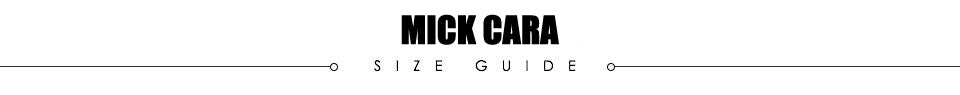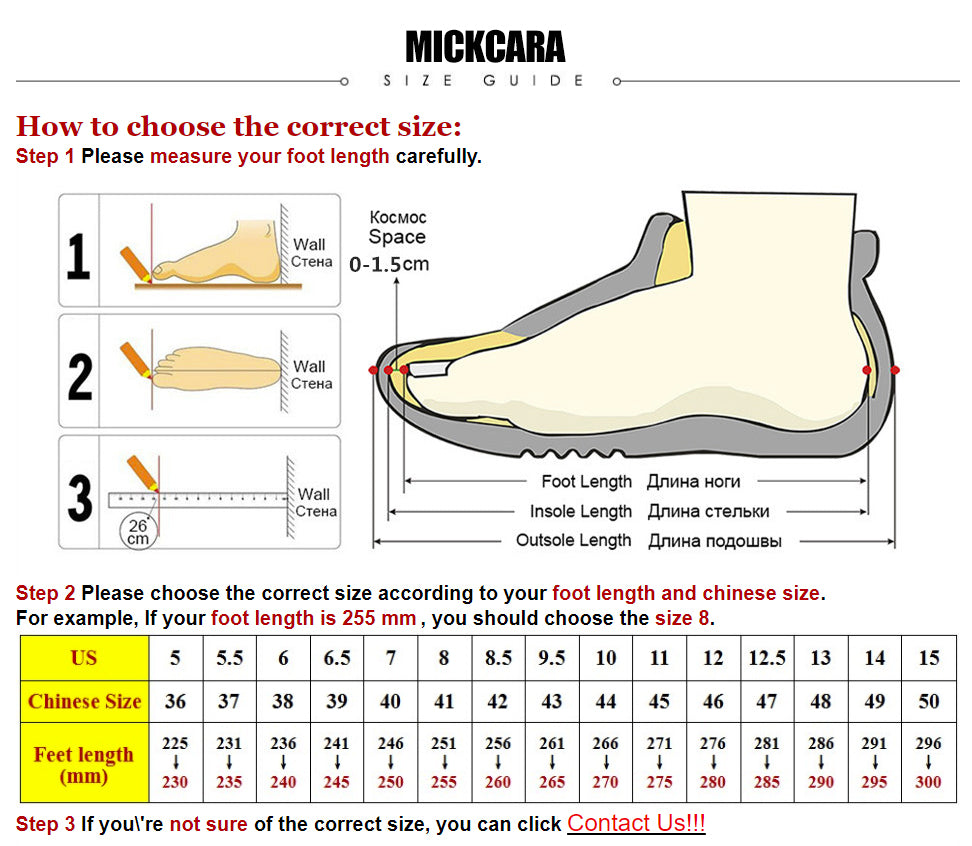86 In-wall concealed structure, easy installation mode, no need to modify the wall, any match. Self-contained knob design, adjust the light brightness and colour temperature by rotating the knob. Smart Home Connectivity, Profiles, Device Automation, Remote App Control. Compatible with some Graffiti Eco devices. Customise linked scenes to quickly switch between scene mode and light mode.
Function Introduction: 1. Button 1 Open/Close Knob. 2. Button 2 Brightness Colour Temperature Switching Key (Backlight white light flashes three times when switching). 3. Button 3, L1 Firewire Control Switch/Scene Button. 4. Button 4, L2 Firewire Control Switch/Scene Button. 5. Knob to adjust light brightness and colour temperature by turning clockwise or anti-clockwise. (Note: This device only supports controlling sub-devices under the same gateway)
Functional interface and description: 1.Switch connection 'AC.L' fire wire input 'AC.N' zero wire input. 2. L1 L2 firewire output, respectively connected to the corresponding load firewire (single 500W or less)
Installation instructions: To proper use, this product must be installed or removed by a professional electrician. The main switch of the power supply must be cut off before installing or dismantling this product to prevent . This product needs to be away from fire and water sources during installation and use. This product should not be used in wet environments (Like the bathroom).
Instructions for the operation and use of the product
1. Open 'Doodle Intelligence APP', enter the , select the upper right corner of the"",Continue to select the upper right corner of the"".Manually add the wired ZigBee gateway or scan the code to bind the intelligent central control gateway, the APP interface display 'Multi-function central control' or 'wired gateway' after the gateway is successfully bound as shown below:
2. Composite knob dimmer switch, set to 'network mode' and wait for the gateway to automatically search and network, (power on and open the button a knob lights up, long the button for 5 seconds, the indicator white light flashes, the device enters mode )
3. After -device is added successfully, you can customise the switch name, such as 'living room dimmer switch', etc., which is displayed in the APP interface. After entering the interface of 'Composite Dimmer Switch', the knob control is the light adjustment control, when you first enter, click on the group to add spotlights to save the spotlight group can be controlled.
4. Knob adjustment: colour temperature adjustment Brightness adjustment is as follows
5. Select the scene switch, the default is the relay L1 L2 switch when it is not bound to a scene, and then the scene touch switch when it is set to a scene
Color: Silver white
Material: plastic
Package Contents:
1 * Dimming TuYa Intelligent switch
Only the above package content, other products are not included.
Note: Light reflection and different displays may cause the color of the item in the picture a little different from the real thing. The measurement allowed error is +/- 1-3cm.
Logistics information
Our products are located in Hong Kong, China, and the logistics speed depends on your specific location. According to our experience, it usually takes about 15-20 days of transportation time
CONTACT US
If you have questions or concerns then please do not hesitate to get in contact with us.
We would love to hear from you, contact us on:
whatsapp:+8613625959351
RETURNS POLICY
Lorem ipsum dolor sit amet, consectetur adipiscing elit. Morbi ut blandit risus. Donec mollis nec tellus et rutrum. Orci varius natoque penatibus et magnis dis parturient montes, nascetur ridiculus mus. Ut consequat quam a purus faucibus scelerisque. Mauris ac dui ante. Pellentesque congue porttitor tempus. Donec sodales dapibus urna sed dictum. Duis congue posuere libero, a aliquam est porta quis.
Donec ullamcorper magna enim, vitae fermentum turpis elementum quis. Interdum et malesuada fames ac ante ipsum primis in faucibus.
Curabitur vel sem mi. Proin in lobortis ipsum. Aliquam rutrum tempor ex ac rutrum. Maecenas nunc nulla, placerat at eleifend in, viverra etos sem. Nam sagittis lacus metus, dignissim blandit magna euismod eget. Suspendisse a nisl lacus. Phasellus eget augue tincidunt, sollicitudin lectus sed, convallis desto. Pellentesque vitae dui lacinia, venenatis erat sit amet, fringilla felis. Nullam maximus nisi nec mi facilisis.
SHIPPING
Lorem ipsum dolor sit amet, consectetur adipiscing elit. Morbi ut blandit risus. Donec mollis nec tellus et rutrum. Orci varius natoque penatibus et magnis dis parturient montes, nascetur ridiculus mus. Ut consequat quam a purus faucibus scelerisque. Mauris ac dui ante. Pellentesque congue porttitor tempus. Donec sodales dapibus urna sed dictum. Duis congue posuere libero, a aliquam est porta quis.
Donec ullamcorper magna enim, vitae fermentum turpis elementum quis. Interdum et malesuada fames ac ante ipsum primis in faucibus.
Curabitur vel sem mi. Proin in lobortis ipsum. Aliquam rutrum tempor ex ac rutrum. Maecenas nunc nulla, placerat at eleifend in, viverra etos sem. Nam sagittis lacus metus, dignissim blandit magna euismod eget. Suspendisse a nisl lacus. Phasellus eget augue tincidunt, sollicitudin lectus sed, convallis desto. Pellentesque vitae dui lacinia, venenatis erat sit amet, fringilla felis. Nullam maximus nisi nec mi facilisis.
How to choose the correct size:
Step 1 Please measure your foot length carefully.
Step 2 Please choose the correct size according to your foot length and chinese size.
For example, If your foot length is 255 mm , you should choose the size 8.
Step 3 If you\'re not sure of the correct size, you can click chat with us!
WHATSAPP:+8613625959351