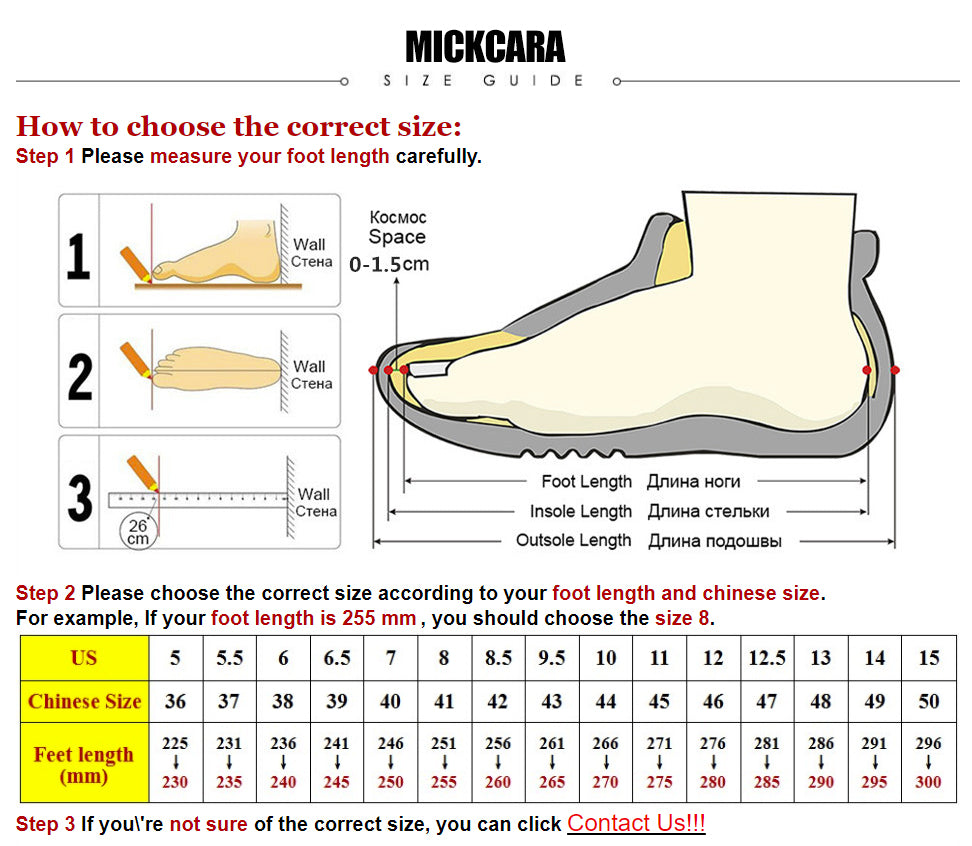1: Using advanced digital audio signal processing technology (DSP) and FM phase-locked loop modulation technology (PLL) to make the sound quality more realistic, the performance is more stable, and the working frequency for a long time has no offset.
2: The LCD display is more intuitive and accurate, with extremely low power consumption and minimal noise interference.
3: It has the function of automatically searching for radio stations and storing radio stations, which is easy to operate and use.
4: Built-in 30-level digital volume adjustment, button operation can be easily completed.
5: The data before the power failure is automatically memorized when the power is turned off.
6: Support serial AT command control.
7: Quartz crystal is used to stabilize the frequency, and the transmission frequency will no longer drift when the temperature changes.
8: Automatically search for signal frequency bands in all frequency bands and store them in memory.
Two: Product parameters:
Output power: 500mW (driving headphones)
Frequency response range: 50Hz-18KHz
Channel: Stereo
Receiving frequency adjustment range:
Close campus radio 87.0MHz-108.0MHz, open campus radio 76.0MHz-108.0MHz
Equivalent noise: ≥30dB
Supply voltage: 3.0V-5.0V
Current: 40mA
Note: The radio (any radio) is a radio-sensitive device, and interference from the power supply or nearby may affect the normal operation of the module. Therefore, it is recommended to use a battery or a power frequency transformer to obtain a stable voltage after voltage stabilization for the power supply to the module. Switching power supplies (such as mobile phone chargers, and any other switching power supplies), power banks, switching DC-DC converters, and Class D power amplifiers, microwave ovens and other devices that generate high-frequency electromagnetic interference cannot be used nearby. Otherwise, the electromagnetic interference generated by these devices will be coupled to the RF front-end of the module through space, causing the received and restored signals to generate noise.
Instructions for use:
1: Line connection
All function outputs of this module are reserved for external ports, and users need to connect corresponding line modules to work normally.
<1>: Connect the audio cable
The corresponding ports of the module AGND, Output R, and Output L are connected to the ground, left channel, and right channel of the audio transmission line respectively.
<2>: Connect the power cord
The module corresponds to the port GND, and VCC is connected to the negative and positive poles of the power supply (battery). It is recommended to use a battery or other regulated power supply for the power supply. Do not use switching power supplies without filters (such as mobile phone chargers, and other inferior switching power supplies), otherwise the interference generated by the power supply will affect the normal operation of the module. The normal working voltage of this module is 3.0-5.0V, and the power supply voltage should not exceed this range.
<3>: Connect the button
All keys of this module are reserved for port leads, and customers can access corresponding function keys according to their needs. The keys can be used as ordinary light touch keys, one end is connected to the corresponding key port of the module, and the other end is connected to the GND or AGND end of the module. Some keys have a long press function (for example, volume +/- long press is continuous +/- volume), and long press for more than 2 seconds is valid.
<4>: Connect the antenna
The ANT port is used to connect the FM antenna. In order to better receive (transmit) FM signals, it is recommended to connect a 75cm long rod antenna, and there are as many obstacles as possible near the antenna.
<5>: Connect to serial port (no need to connect without serial port control)
The module reserves the TTL level serial port control interface. The communication between the TTL serial port and the module needs to connect the UART_RX, UART_TX and GND of the module. You can use an external MCU (MCU) or computer serial port to send commands to control the relevant functions of the module. Note: Because the level of the computer serial port is not TTL level, when connecting to the computer for communication, it is necessary to connect the RS323 level to TTL level replacement device or use the USB to TTL level serial port module to communicate with this module. Because the serial port command control module requires a certain degree of computer expertise, buyers who do not understand do not need to toss. See the baby description for all the information, and the customer service does not provide technical guidance in this regard.
2: Automatic search station:
This module comes with FM radio storage function. Press and hold "Auto Search" to automatically search and store the radio stations that can be heard. After the search is completed, the first radio station P01 will be played automatically. The user can press the "previous station" or "next station" key to switch the searched station.
3: Mono/Stereo:
This module can flexibly set mono demodulation and stereo demodulation modes. The two solder joints of MONO on the back of the PCB are connected together for mono demodulation mode, and disconnected for stereo demodulation mode.
4: User settings:
This module can set the backlight status and whether to listen to the campus radio frequency band according to the specific usage of the user. The setting method is as follows. In the power-off state, press and hold the VOL+, VOL- key, then power on and turn on the LCD display C1 means to open the campus radio C0 means to close the campus radio frequency band, the setting will take effect after restarting. To set the backlight state, press and hold the up and down radio buttons at the same time when the power is off. The display shows B1 means the backlight is always on, B0 means the backlight is turned off for 20 seconds, and the settings take effect after restarting. To change the setting state Repeat this step to switch. The factory is uniformly set to not open the campus broadcast frequency band, and the backlight will turn off for 20 seconds without any operation.
5: Notes:
1: The power supply voltage is strictly prohibited to exceed the power supply voltage range of this module.
2: Do not touch the components on the back of the module during operation, so as not to affect the normal operation of the module or cause a short circuit to burn the module.
Four: Scope of application: FM stereo radio, digital radio
Logistics information
Our products are located in Hong Kong, China, and the logistics speed depends on your specific location. According to our experience, it usually takes about 15-20 days of transportation time
CONTACT US
RETURNS POLICY
Lorem ipsum dolor sit amet, consectetur adipiscing elit. Morbi ut blandit risus. Donec mollis nec tellus et rutrum. Orci varius natoque penatibus et magnis dis parturient montes, nascetur ridiculus mus. Ut consequat quam a purus faucibus scelerisque. Mauris ac dui ante. Pellentesque congue porttitor tempus. Donec sodales dapibus urna sed dictum. Duis congue posuere libero, a aliquam est porta quis.
Donec ullamcorper magna enim, vitae fermentum turpis elementum quis. Interdum et malesuada fames ac ante ipsum primis in faucibus.
Curabitur vel sem mi. Proin in lobortis ipsum. Aliquam rutrum tempor ex ac rutrum. Maecenas nunc nulla, placerat at eleifend in, viverra etos sem. Nam sagittis lacus metus, dignissim blandit magna euismod eget. Suspendisse a nisl lacus. Phasellus eget augue tincidunt, sollicitudin lectus sed, convallis desto. Pellentesque vitae dui lacinia, venenatis erat sit amet, fringilla felis. Nullam maximus nisi nec mi facilisis.
SHIPPING
Lorem ipsum dolor sit amet, consectetur adipiscing elit. Morbi ut blandit risus. Donec mollis nec tellus et rutrum. Orci varius natoque penatibus et magnis dis parturient montes, nascetur ridiculus mus. Ut consequat quam a purus faucibus scelerisque. Mauris ac dui ante. Pellentesque congue porttitor tempus. Donec sodales dapibus urna sed dictum. Duis congue posuere libero, a aliquam est porta quis.
Donec ullamcorper magna enim, vitae fermentum turpis elementum quis. Interdum et malesuada fames ac ante ipsum primis in faucibus.
Curabitur vel sem mi. Proin in lobortis ipsum. Aliquam rutrum tempor ex ac rutrum. Maecenas nunc nulla, placerat at eleifend in, viverra etos sem. Nam sagittis lacus metus, dignissim blandit magna euismod eget. Suspendisse a nisl lacus. Phasellus eget augue tincidunt, sollicitudin lectus sed, convallis desto. Pellentesque vitae dui lacinia, venenatis erat sit amet, fringilla felis. Nullam maximus nisi nec mi facilisis.
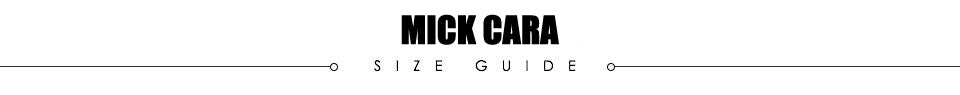
How to choose the correct size:
Step 1 Please measure your foot length carefully.

Step 2 Please choose the correct size according to your foot length and chinese size.
For example, If your foot length is 255 mm , you should choose the size 8.