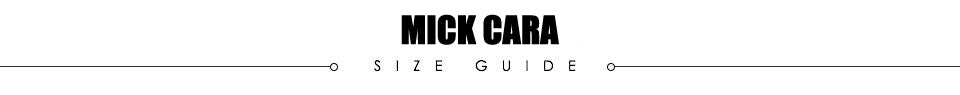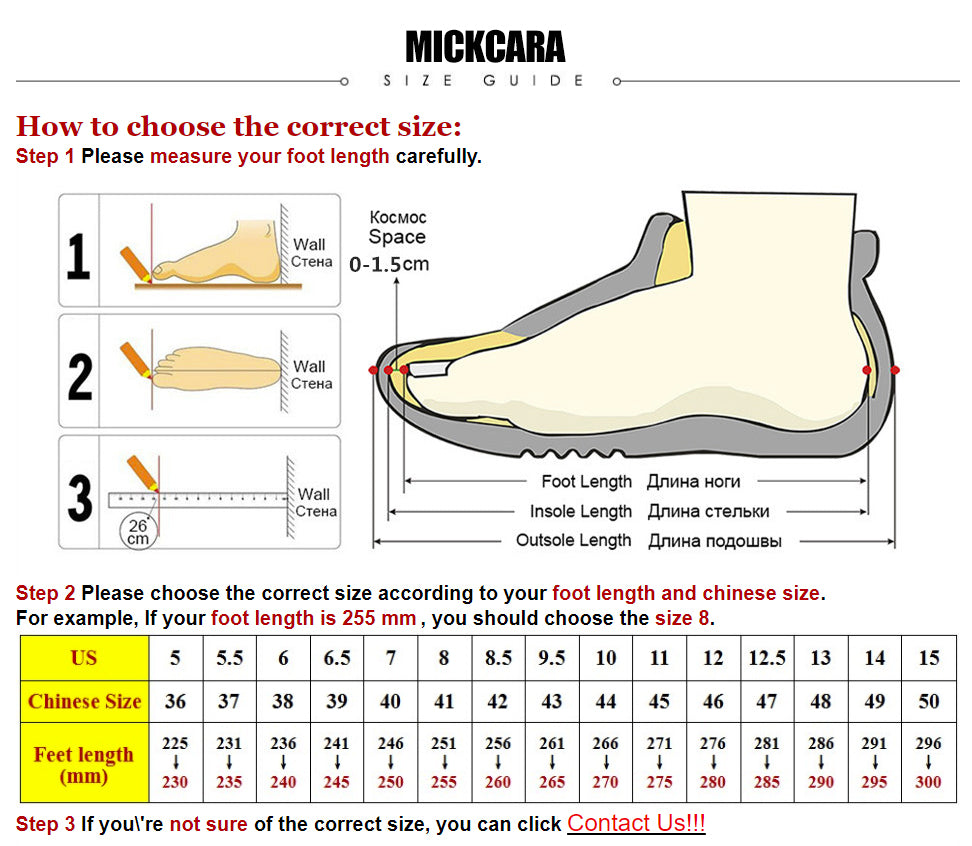Feature:1. [Real Time Measurement] Glossmeter can measure in real time, put and measure without key operation, adopts ergonomic design, with exquisite appearance and comfortable grip.2. [Ambient Temperature Compensation] With ambient temperature compensation function, stable value, long period calibration is allowed, QC judgment function, fast detection.3. [USB Transmissio] Metal glossometer support USB transmission, can be connected to the computer to operate and complete the test report.4. [Multifunctional] Gloss meter can measure 20, 60, 85 gloss values at the same time, and can switch to single angle, double angle, and three angle measurement.5. [Widely Application] Widely used in paints, coatings, inks, plastics, paper, tiles, ceramics, stone, metals and electroplating layers, etc.Specification:Item Type: Gloss MeterModel: LS197Material: ABSBattery: 1 x rechargeable lithium battery 3.7V 2000mAh (Battery Included)Application: Sampling and comparison of gloss measurementWeight: Approx. 517g / 18.2ozMeasuring Angle: 20, 60, 85Measuring Spot:20: 9mm x 9mm60: 9mm x 15mm85: 5mm x 38mmMinimum Size of Test Object: 57mm x 10mmMeasuring Range:20: 0-2000GU60: 0-1000GU85: 0-160GUResolution: 0.1GURepeatability:0-100GU: 0.2GU100-1000GU: 0.2% of readingReproducibility:0-100GU: 0.5GU100-1000GU: 0.5% of readingZero Error: 0.1GUIndication Error:0-100GU: 1.5GU100-1000GU: 1.5% of readingDisplay: 240 x 128 dot matrix LCDSystem Language: Simplified Chinese, EnglishCharging Interface: USB (Type-C)Data Interface: USBOperating Temperature Range: 10~45, 0~85%RH (non-condensing)Storage Temperature Range: -10~60, 0~85%RH (non-condensing)Angle Measurement: Single angle, double angle, three angleQC Judgment Function Ambient Temperature Compensation How To Use:1. Power on/offPower on: In the off state, short press the instrument button to power on.Shutdown: Press and hold the button of the instrument to shut down; the instrument will automatically shut down when there is no operation for more than 3 minutes.2. Parameter settingIn the shutdown state, long press the instrument button for 3S to enter the parameter setting mode:A. Language Short press the button to select Chinese or English, long press the button for 3S to complete the setting, and enter the following setting item.B. Mode selectionShort press the button to select normal mode or QC mode, long press the button for 3S to complete the setting, and enter the following setting item.C. Angle selectionShort press the button to select the measurement angle, you can select single angle 20, 60, 85, double angle 2060, 2085, 6085 or three angle 206085 measurement, long press button for 3S After the setting is completed, exit the setting and enter the calibration interface.3. Equipment calibrationPut the instrument on the standard board and turn on the opportunity to enter the calibration interface. The user can perform the calibration operation according to the calibration prompt, and the measurement interface will be entered after the calibration is passed. If the instrument is turned on without putting it on the standard board, it will skip the calibration and enter the measurement interface directly.If it prompts that the calibration failed, the possible reasons are as follows:The standard board is dirty, please wipe the standard board clean with a special lens cloth, and then buckle the host into the base.The host is not close to the standard board, please buckle it into the base again.When the ambient temperature changes significantly, the instrument temperature and the ambient temperature should be close to each other, and after confirming that the lens in the test port of the instrument and the standard plate of the base are not dew, restart the measurement.The attenuation of the light source can not be used normally, and it needs to be returned to the factory for inspection and repair.When the instrument prompts "Calibration failed", you can long press the button to skip the calibration.4. Measure(1) Normal modeIf the instrument is set to normal mode, after the calibration of the instrument is completed, remove the base and place the measuring port of the instrument on the surfaces of the object to be measured, and the instrument will display the measured value at that place in real time. Short press the button, the lower left corner of the interface displays the "HOLD" sign, and the measurement data is held on the LCD. If you need to measure again, press the button to cancel the "HOLD" state and return to the "Measuring" state.(2) QC modeIf the instrument is set to QC mode, after the instrument is calibrated, remove the base, place the measuring port of the instrument on the surfaces of the object to be measured, and shortpress the button to perform the measurement. After the measurement, the measured value will be judged whether it is qualified. The range of the upper and lower limits must be set by PC software. For specific operations, please refer to the "Gloss Meter Sof
Logistics information
Our products are located in Hong Kong, China, and the logistics speed depends on your specific location. According to our experience, it usually takes about 15-20 days of transportation time
CONTACT US
If you have questions or concerns then please do not hesitate to get in contact with us.
We would love to hear from you, contact us on:
whatsapp:+8613625959351
RETURNS POLICY
Lorem ipsum dolor sit amet, consectetur adipiscing elit. Morbi ut blandit risus. Donec mollis nec tellus et rutrum. Orci varius natoque penatibus et magnis dis parturient montes, nascetur ridiculus mus. Ut consequat quam a purus faucibus scelerisque. Mauris ac dui ante. Pellentesque congue porttitor tempus. Donec sodales dapibus urna sed dictum. Duis congue posuere libero, a aliquam est porta quis.
Donec ullamcorper magna enim, vitae fermentum turpis elementum quis. Interdum et malesuada fames ac ante ipsum primis in faucibus.
Curabitur vel sem mi. Proin in lobortis ipsum. Aliquam rutrum tempor ex ac rutrum. Maecenas nunc nulla, placerat at eleifend in, viverra etos sem. Nam sagittis lacus metus, dignissim blandit magna euismod eget. Suspendisse a nisl lacus. Phasellus eget augue tincidunt, sollicitudin lectus sed, convallis desto. Pellentesque vitae dui lacinia, venenatis erat sit amet, fringilla felis. Nullam maximus nisi nec mi facilisis.
SHIPPING
Lorem ipsum dolor sit amet, consectetur adipiscing elit. Morbi ut blandit risus. Donec mollis nec tellus et rutrum. Orci varius natoque penatibus et magnis dis parturient montes, nascetur ridiculus mus. Ut consequat quam a purus faucibus scelerisque. Mauris ac dui ante. Pellentesque congue porttitor tempus. Donec sodales dapibus urna sed dictum. Duis congue posuere libero, a aliquam est porta quis.
Donec ullamcorper magna enim, vitae fermentum turpis elementum quis. Interdum et malesuada fames ac ante ipsum primis in faucibus.
Curabitur vel sem mi. Proin in lobortis ipsum. Aliquam rutrum tempor ex ac rutrum. Maecenas nunc nulla, placerat at eleifend in, viverra etos sem. Nam sagittis lacus metus, dignissim blandit magna euismod eget. Suspendisse a nisl lacus. Phasellus eget augue tincidunt, sollicitudin lectus sed, convallis desto. Pellentesque vitae dui lacinia, venenatis erat sit amet, fringilla felis. Nullam maximus nisi nec mi facilisis.
How to choose the correct size:
Step 1 Please measure your foot length carefully.
Step 2 Please choose the correct size according to your foot length and chinese size.
For example, If your foot length is 255 mm , you should choose the size 8.
Step 3 If you\'re not sure of the correct size, you can click chat with us!
WHATSAPP:+8613625959351