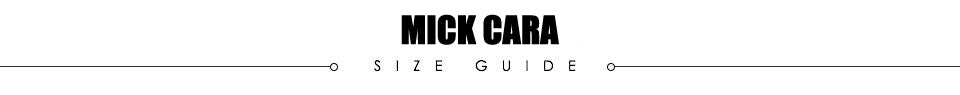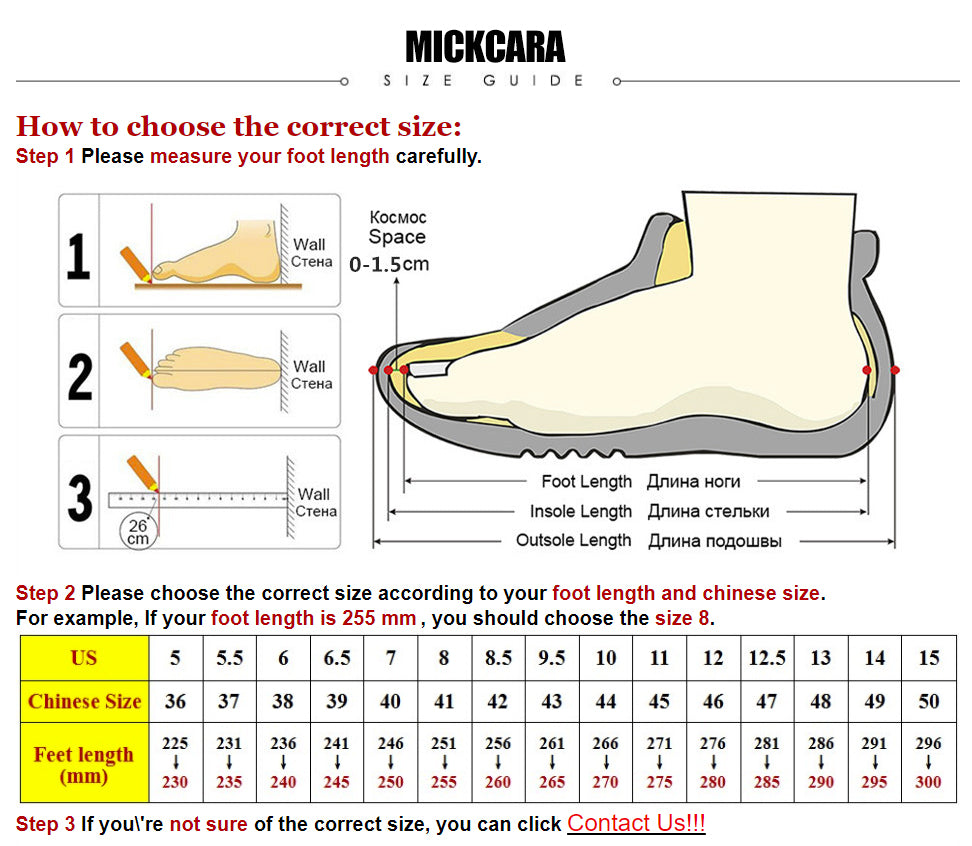Feature:
1. Configure a humanized system interface to make human?computer interaction easier and improve work efficiency.
2. Dual channel/60MHz frequency/200MSa/s sampling rate, wide application range.
3. Clear color screen interface, express important information through color.
4. Body design is small and portable, which is more convenient to carry and use, and can be applied to more scenes.
5. Rich modulation types can meet a variety of operating requirements and make the measurement process more convenient.
Specification:
Item Type: Signal Generator
Model: UTG962E
Material: ABS
Product Size: Approx. 172x68x90mm / 6.8x2.7x3.5in
Power Adapter: US EU Plug AC 100-240V
Application: It can be applied to electronic signal parameter measurement.
Number of Channels
Equal Performance 2-Channels
Highest Frequency
60MHz
Sampling Rate
200MSa/s
Wave
Sine Wave, Square Wave, Ramp Wave, Pulse Wave, Noise, DC, Arbitrary Waveform
Operating Mode
Output Selection, Continuous, Modulation, Frequency Sweep
Modulation Type
AM, FM, PM, FSK
Sweep Frequency
Line, Log
Output Impedance
50??/High Resistance
Amplitude Range
??10MHz: 1mVpp~10Vpp; (50??); ??10MHz: 2mVpp~20Vpp (High Resistance)
??60MHz: 1mVpp~5Vpp; (50??); ??60MHz: 2mVpp~10Vpp (High Resistance)
Accuracy (1kHz Sine Wave)
??(Setting Value 5%+2mVpp)
Amplitude Flatness (Relative to 1kHz Sine Wave, 1Vpp/50??)
Test Condition: Typical Value (Sine Wave, 2.0Vpp)
??100kHz: ??0.1dB
??20MHz: ??0.3dB
??30MHz: ??0.5dB
??40MHz: ??0.6dB
??60MHz: ??0.8dB
Display Type
4.3 inch TFT LCD
How to Use:
.1. Display:The 4.3?inch high?resolution TFT color LCD display clearly distinguishes the output status, function menus and other important information of channel one and channel two through the difference in color, and the user?friendly system interface makes the human?computer interaction simpler and make your work more efficient.2. Function buttons:The function buttons are Mode, Wave, Utility, and modulation settings, fundamental wave selection and auxiliary function settings can be performed through these buttons.3. Multi?function knob/button:Rotate the multi?function knob to change the number (clockwise to increase the number) or use it as a direction key, press the multi?function knob to select functions or determine the set parameters.4. Arrow keys:When using the multi?function knob and direction keys to set parameters, it is used to switch the digit of a number or clear the previous digit currently entered or move (left or right) the cursor position.5.CH1/2 control output key:
Quickly switch the current channel displayed on the screen (CH1 information label is highlighted as the current channel, at this time the parameter list displays channel 1 related information, so that the waveform parameters of channel 1 can be set). If channel one is the current channel (the CH1 information label is highlighted), you can quickly turn on/off the channel one output by pressing the CH1 key, or you can press the Utility key to display the label and then press the channel one setting soft key to set. When the channel output is turned on, the backlight is on, and the output function mode ("waveform" or "modulation" or "linear" or "logarithmic") will be displayed in the information label, and the output terminal will output a signal at the same time. When the CH1 key or CH2 key is turned off, the backlight will be off, and the information label will display "0FF" at the same time, and the output will be turned off at the same time.
6. Numeric keypad:
The keyboard is used to input the number keys 0-9, the decimal point ".", and the sign key "+/-" for inputting the required parameters. The left arrow key backspaces and clears the previous digit currently entered.
7. Menu operation soft keys:
Select or view the content of the label (located at the bottom of the function interface) corresponding to the label of the soft key, and set the parameters with the numeric keyboard or multi-function knob or direction keys.
Package List:
1 x Signal Generator1 x Power Adapter1 x EU Adapter Plug1 x US Adapter Plug1 x Charging Cable1 x BNC Cable1 x BNC To Clip Cable1 x Manual
Logistics information
Our products are located in Hong Kong, China, and the logistics speed depends on your specific location. According to our experience, it usually takes about 15-20 days of transportation time
CONTACT US
If you have questions or concerns then please do not hesitate to get in contact with us.
We would love to hear from you, contact us on:
whatsapp:+8613625959351
RETURNS POLICY
Lorem ipsum dolor sit amet, consectetur adipiscing elit. Morbi ut blandit risus. Donec mollis nec tellus et rutrum. Orci varius natoque penatibus et magnis dis parturient montes, nascetur ridiculus mus. Ut consequat quam a purus faucibus scelerisque. Mauris ac dui ante. Pellentesque congue porttitor tempus. Donec sodales dapibus urna sed dictum. Duis congue posuere libero, a aliquam est porta quis.
Donec ullamcorper magna enim, vitae fermentum turpis elementum quis. Interdum et malesuada fames ac ante ipsum primis in faucibus.
Curabitur vel sem mi. Proin in lobortis ipsum. Aliquam rutrum tempor ex ac rutrum. Maecenas nunc nulla, placerat at eleifend in, viverra etos sem. Nam sagittis lacus metus, dignissim blandit magna euismod eget. Suspendisse a nisl lacus. Phasellus eget augue tincidunt, sollicitudin lectus sed, convallis desto. Pellentesque vitae dui lacinia, venenatis erat sit amet, fringilla felis. Nullam maximus nisi nec mi facilisis.
SHIPPING
Lorem ipsum dolor sit amet, consectetur adipiscing elit. Morbi ut blandit risus. Donec mollis nec tellus et rutrum. Orci varius natoque penatibus et magnis dis parturient montes, nascetur ridiculus mus. Ut consequat quam a purus faucibus scelerisque. Mauris ac dui ante. Pellentesque congue porttitor tempus. Donec sodales dapibus urna sed dictum. Duis congue posuere libero, a aliquam est porta quis.
Donec ullamcorper magna enim, vitae fermentum turpis elementum quis. Interdum et malesuada fames ac ante ipsum primis in faucibus.
Curabitur vel sem mi. Proin in lobortis ipsum. Aliquam rutrum tempor ex ac rutrum. Maecenas nunc nulla, placerat at eleifend in, viverra etos sem. Nam sagittis lacus metus, dignissim blandit magna euismod eget. Suspendisse a nisl lacus. Phasellus eget augue tincidunt, sollicitudin lectus sed, convallis desto. Pellentesque vitae dui lacinia, venenatis erat sit amet, fringilla felis. Nullam maximus nisi nec mi facilisis.
How to choose the correct size:
Step 1 Please measure your foot length carefully.
Step 2 Please choose the correct size according to your foot length and chinese size.
For example, If your foot length is 255 mm , you should choose the size 8.
Step 3 If you\'re not sure of the correct size, you can click chat with us!
WHATSAPP:+8613625959351