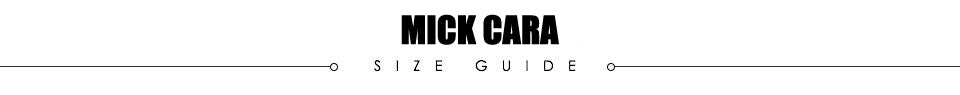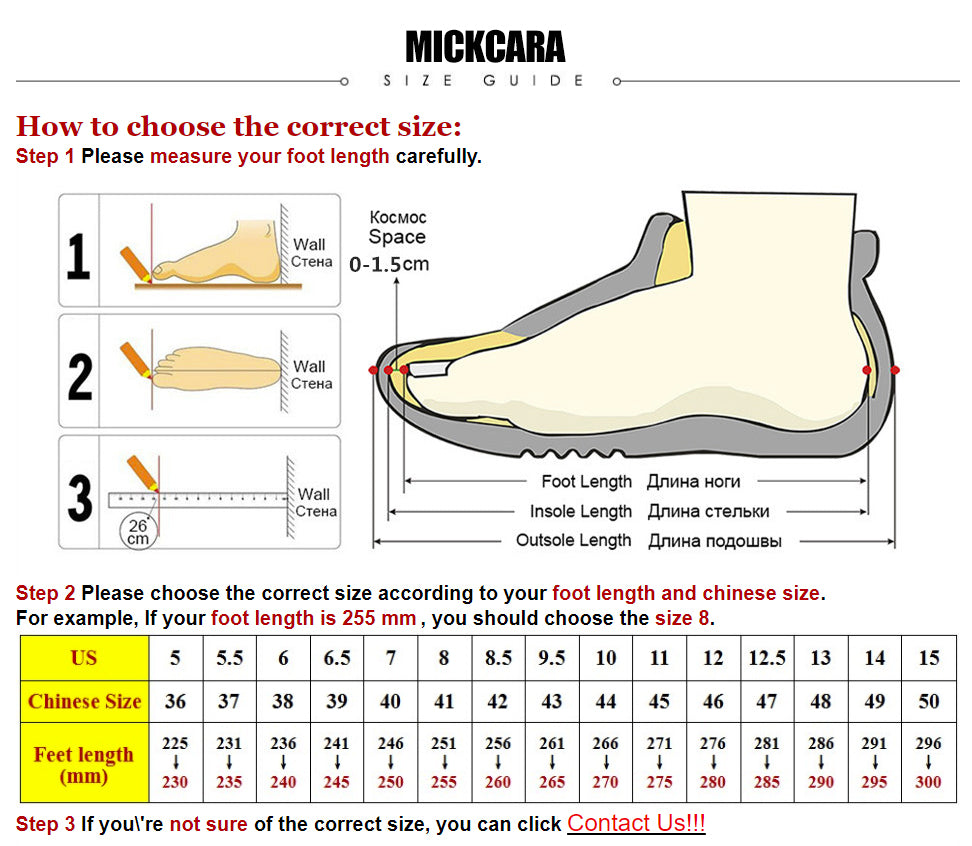Feature:1. It can image clearly, use a longer distance, and ensure operation safety, under the same shooting distance, it can be observed in more detail.2. Focusfree design, same distance, larger field of view, easy scanning of indoor floor heating, small space, efficient investigation.3. Infrared + visible light duallight imaging, duallight combination is better adapted to different observation target scenes.4. TypeC charging interface, 4 hours full charge, 11 hours battery life, instant use, worryfree power.5. It has a wide range of applications, such as observing abnormal temperature points, detecting construction quality, material defects, and precise components.Specification:Item Type: ThermometerMaterial: ABSModel: C200Support Languages: Chinese, EnglishPower Supply: Lithium Battery 3.6V/5000mAh (Built-In Battery)Technical IndexFunction NameWork PerformanceDetector TypeVanadium oxide uncooled infrared focal plane detectorResolution256x192Response Band8-14mPixel Size12mNETD50mKFrame Rate25HZField of View56x42.2IFOV3.8mradFocusing MethodFocus-freeTemperature Range-20 ~ +550Temperature Measurement Accuracy2 or 2% of the temperature measurement value, whichever is greaterTemperature Measurement Resolution0.1Temperature Measurement ToolsCenter point temperature measurement/cold point hot spot trackingImage ModeThermal imaging, dual light combination, picture-in-picture, iMIX, visible lightFalse Color7 kindsTemperature AlarmWhole frame high temperature/low temperature alarmAlarm MethodSupport image and LED light alarm promptCamera FunctionSupport with temperature dataSecondary AnalysisEquipped with PC analysis software for secondary analysis of dataDisplay Size2.8 inch LCD (320x240)IlluminationLED fill lightStorageStandard 16GB storage card, support expansionTripod SupportYes, (at the bottom of the grip)Work Time11h, at 25 indoorCharging TimeAbout 4h, at 25 indoorWeightApprox. 1120g / 39.5ozOperating Temperature-10 ~ +50Storage Temperature-20 ~ +60Working HumidityRelative humidity 10% ~ 95%, non-condensingFall Protection2mProtection LevelIP54Common Emissivity:MaterialEmissivityHuman Skin0.98Printed Circuit Board0.91Cement Concrete0.92Ceramics0.92Rubber0.95Wood0.9Asphalt0.96Brick0.93Sand0.9Soil0.92Cardboard0.9White Film Paper0.93Water0.96Snow0.85Marble0.94Polished Glass Panel0.94Anodized Aluminum0.55Oxidized Iron0.64Oxidized Steel0.79Oxidized Stainless Steel0.85How to use:2.1 Take Pictures and ViewIn the observation interface, short press the trigger button to grab the picture; if automatic saving is turned off, press the trigger to lift, press the OK button to save/press the return button to cancel saving; in the observation interface, short press the gallery button to enter the gallery to view the saved pictures.2.2 Set the Measurement ModeIn the observation interface, short-circuit the confirm key to call up the main menu, use the arrow keys to select the "measurement" option, and then press the confirm key to call up the secondary policy list, move left and right to select different measurement modes, after selection, press the confirm key again to hide the menu .2.3 Set the Image ModeIn the observation interface, short press the confirmation key to call up the main menu, use the arrow keys to select the "image mode" option, and then press the confirmation amount to call up the secondary menu, move left and right to select the continuous image mode, after selecting, press the confirmation again to hide menu.2.4 Set the Color BoardIn the observation interface, short press the confirm key to call up the main menu, use the arrow keys to select the "color board" option, double press to confirm to call up the secondary menu, move left and right to select different color palettes, after selecting, press the confirm key again to hide the menu .3. Function Configuration3.1 Set Temperature Measurement ParametersIn the observation interface, short press the confirm key to call up the main menu, use the arrow keys to select the "settings" option, and then press the confirm key to enter "other settings"; the arrow keys to select "temperature measurement settings", after the confirm key enters, the emissivity can be adjusted /Environmental temperature/distance adjustment. Use the up and down direction keys to increase or decrease the parameter value, and press the enter key to complete the modification.3.2 Set other OptionsIn the "Settings" interface, the user can set the temperature unit, high and low temperature alarm, temperature measurement gear, display brightness, automatic shutdown and other options..Package List:1 x Thermal Imager1 x Type-C Cable1 x 16GB Storage Card1 x Manual
Logistics information
Our products are located in Hong Kong, China, and the logistics speed depends on your specific location. According to our experience, it usually takes about 15-20 days of transportation time
CONTACT US
If you have questions or concerns then please do not hesitate to get in contact with us.
We would love to hear from you, contact us on:
whatsapp:+8613625959351
RETURNS POLICY
Lorem ipsum dolor sit amet, consectetur adipiscing elit. Morbi ut blandit risus. Donec mollis nec tellus et rutrum. Orci varius natoque penatibus et magnis dis parturient montes, nascetur ridiculus mus. Ut consequat quam a purus faucibus scelerisque. Mauris ac dui ante. Pellentesque congue porttitor tempus. Donec sodales dapibus urna sed dictum. Duis congue posuere libero, a aliquam est porta quis.
Donec ullamcorper magna enim, vitae fermentum turpis elementum quis. Interdum et malesuada fames ac ante ipsum primis in faucibus.
Curabitur vel sem mi. Proin in lobortis ipsum. Aliquam rutrum tempor ex ac rutrum. Maecenas nunc nulla, placerat at eleifend in, viverra etos sem. Nam sagittis lacus metus, dignissim blandit magna euismod eget. Suspendisse a nisl lacus. Phasellus eget augue tincidunt, sollicitudin lectus sed, convallis desto. Pellentesque vitae dui lacinia, venenatis erat sit amet, fringilla felis. Nullam maximus nisi nec mi facilisis.
SHIPPING
Lorem ipsum dolor sit amet, consectetur adipiscing elit. Morbi ut blandit risus. Donec mollis nec tellus et rutrum. Orci varius natoque penatibus et magnis dis parturient montes, nascetur ridiculus mus. Ut consequat quam a purus faucibus scelerisque. Mauris ac dui ante. Pellentesque congue porttitor tempus. Donec sodales dapibus urna sed dictum. Duis congue posuere libero, a aliquam est porta quis.
Donec ullamcorper magna enim, vitae fermentum turpis elementum quis. Interdum et malesuada fames ac ante ipsum primis in faucibus.
Curabitur vel sem mi. Proin in lobortis ipsum. Aliquam rutrum tempor ex ac rutrum. Maecenas nunc nulla, placerat at eleifend in, viverra etos sem. Nam sagittis lacus metus, dignissim blandit magna euismod eget. Suspendisse a nisl lacus. Phasellus eget augue tincidunt, sollicitudin lectus sed, convallis desto. Pellentesque vitae dui lacinia, venenatis erat sit amet, fringilla felis. Nullam maximus nisi nec mi facilisis.
How to choose the correct size:
Step 1 Please measure your foot length carefully.
Step 2 Please choose the correct size according to your foot length and chinese size.
For example, If your foot length is 255 mm , you should choose the size 8.
Step 3 If you\'re not sure of the correct size, you can click chat with us!
WHATSAPP:+8613625959351