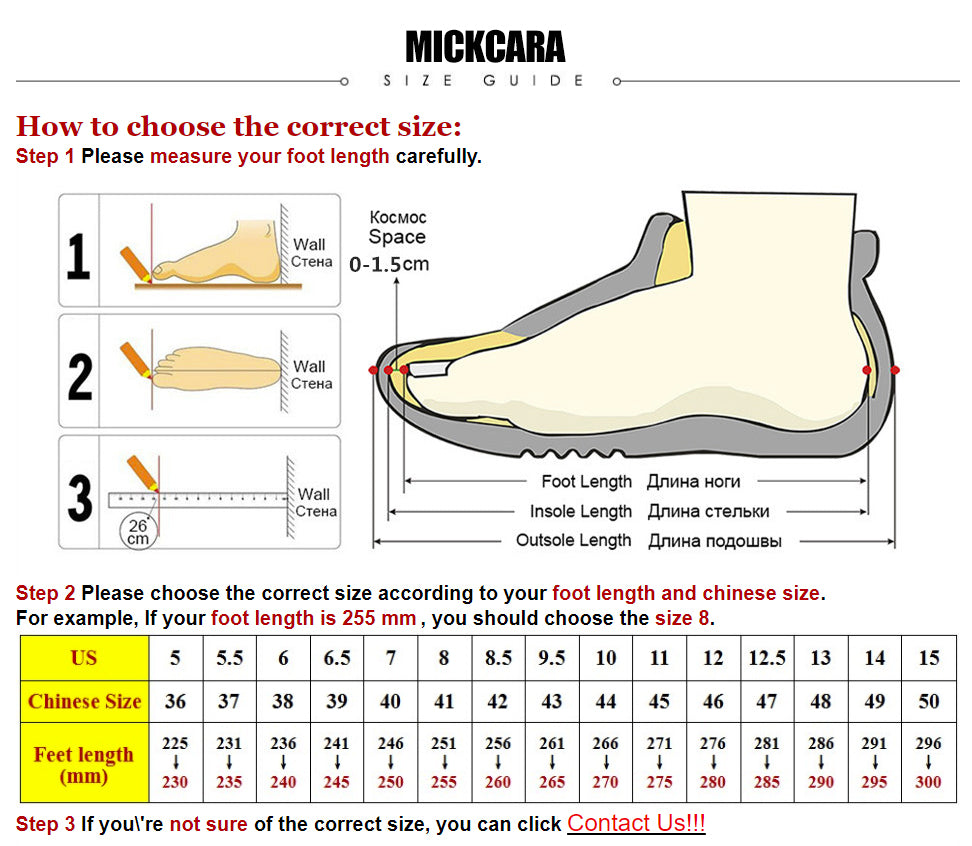YZXSTUDIO Car Charger Table Charger ZC920 Dual 100W Booster PDQCVOOC Mobile phone notebook
usage:
The input is connected to ordinary PD or DC power supply
The power must be greater than or equal to your desired output.
C1 port buck-boost, C2+A port pure buck.
C1 and C2+A are independent of each other and can be fast-charged by two channels at the same time.
C2 and A share one way, and only 5V2.4A slow charge is inserted at the same time. Use a C2 or A alone to support fast charging.
If you want to double-hundred output power supply voltage, you need 22V+.
16-21V input, C1 default output 100W, C2 default output 15V3A MAX.
10-15V input, C1 default output 65W, C2 default output 12V3A MAX.
You can set 10-15V input, and C1 also boosts the output to 100W. See the table below for the setting method.
Output various fast charging protocols to charge mobile phone books and other things.
The indicator light is red, power-on, green, standby, blue, and fast charging.
After work, short press the button to turn on and off the machine.
Performance parameters:
Volume weight: 63*46*19mm 73g
Input interface: DC5.5*2.5mm+USB-C
Input protocol: DC+PD2.0
Input voltage: 10-26V
Output voltage: 3-21V
Output current: 5A*2 max
Output power: 100W*2 max
Output ripple: 200mV max
Static power consumption: 6mA max
Conversion efficiency: 24Vin20V5Aout 98%
System setting method: press and hold the button and then plug in the power, the colorful flash is released and set by hand
Always On Default Flashing Comment
Red Turn on immediately, delay 10 seconds, delay turning on after power-on, to avoid voltage instability when starting the car
Yellow 10V undervoltage 11V undervoltage Undervoltage protection voltage, stop working below this voltage
Green C1-65W C1-100W Limit C1 output power when input voltage is lower than 16V
Green C1-PD3.0 C1-PD2.0 Switch the PPS broadcast of C1 port to be compatible with notebook or PAD fast charging
Blue C1-PD C1-USB Switch the PD broadcast of C1 port to be compatible with VOOC or SCP fast charging
Purple C2-PD3.0 C2-PD2.0 Switch C2 port PPS broadcast to be compatible with notebook or PAD fast charging
White Power Follow Maximum Power When PD is input, the C1 port broadcast power follows the input power to avoid deadlock
Black Long press to save and exit Short press to switch to off, long press to save and exit
Short press to switch the machine: When the green light or blue light is on during normal operation, short press the button to switch the machine on and off.
Detect battery voltage: Press and hold to display the current voltage during normal operation:
<11.5V red; 11.5-12V yellow; 12-12.5V green; 12.5-13V blue; 13-13.5V blue; 13.5-14V purple; >14V white. It will restart after testing.
Output compatible protocols:
Logistics information
Our products are located in Hong Kong, China, and the logistics speed depends on your specific location. According to our experience, it usually takes about 15-20 days of transportation time
CONTACT US
RETURNS POLICY
Lorem ipsum dolor sit amet, consectetur adipiscing elit. Morbi ut blandit risus. Donec mollis nec tellus et rutrum. Orci varius natoque penatibus et magnis dis parturient montes, nascetur ridiculus mus. Ut consequat quam a purus faucibus scelerisque. Mauris ac dui ante. Pellentesque congue porttitor tempus. Donec sodales dapibus urna sed dictum. Duis congue posuere libero, a aliquam est porta quis.
Donec ullamcorper magna enim, vitae fermentum turpis elementum quis. Interdum et malesuada fames ac ante ipsum primis in faucibus.
Curabitur vel sem mi. Proin in lobortis ipsum. Aliquam rutrum tempor ex ac rutrum. Maecenas nunc nulla, placerat at eleifend in, viverra etos sem. Nam sagittis lacus metus, dignissim blandit magna euismod eget. Suspendisse a nisl lacus. Phasellus eget augue tincidunt, sollicitudin lectus sed, convallis desto. Pellentesque vitae dui lacinia, venenatis erat sit amet, fringilla felis. Nullam maximus nisi nec mi facilisis.
SHIPPING
Lorem ipsum dolor sit amet, consectetur adipiscing elit. Morbi ut blandit risus. Donec mollis nec tellus et rutrum. Orci varius natoque penatibus et magnis dis parturient montes, nascetur ridiculus mus. Ut consequat quam a purus faucibus scelerisque. Mauris ac dui ante. Pellentesque congue porttitor tempus. Donec sodales dapibus urna sed dictum. Duis congue posuere libero, a aliquam est porta quis.
Donec ullamcorper magna enim, vitae fermentum turpis elementum quis. Interdum et malesuada fames ac ante ipsum primis in faucibus.
Curabitur vel sem mi. Proin in lobortis ipsum. Aliquam rutrum tempor ex ac rutrum. Maecenas nunc nulla, placerat at eleifend in, viverra etos sem. Nam sagittis lacus metus, dignissim blandit magna euismod eget. Suspendisse a nisl lacus. Phasellus eget augue tincidunt, sollicitudin lectus sed, convallis desto. Pellentesque vitae dui lacinia, venenatis erat sit amet, fringilla felis. Nullam maximus nisi nec mi facilisis.
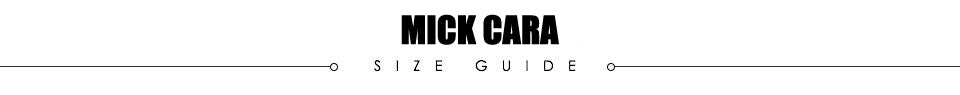
How to choose the correct size:
Step 1 Please measure your foot length carefully.

Step 2 Please choose the correct size according to your foot length and chinese size.
For example, If your foot length is 255 mm , you should choose the size 8.