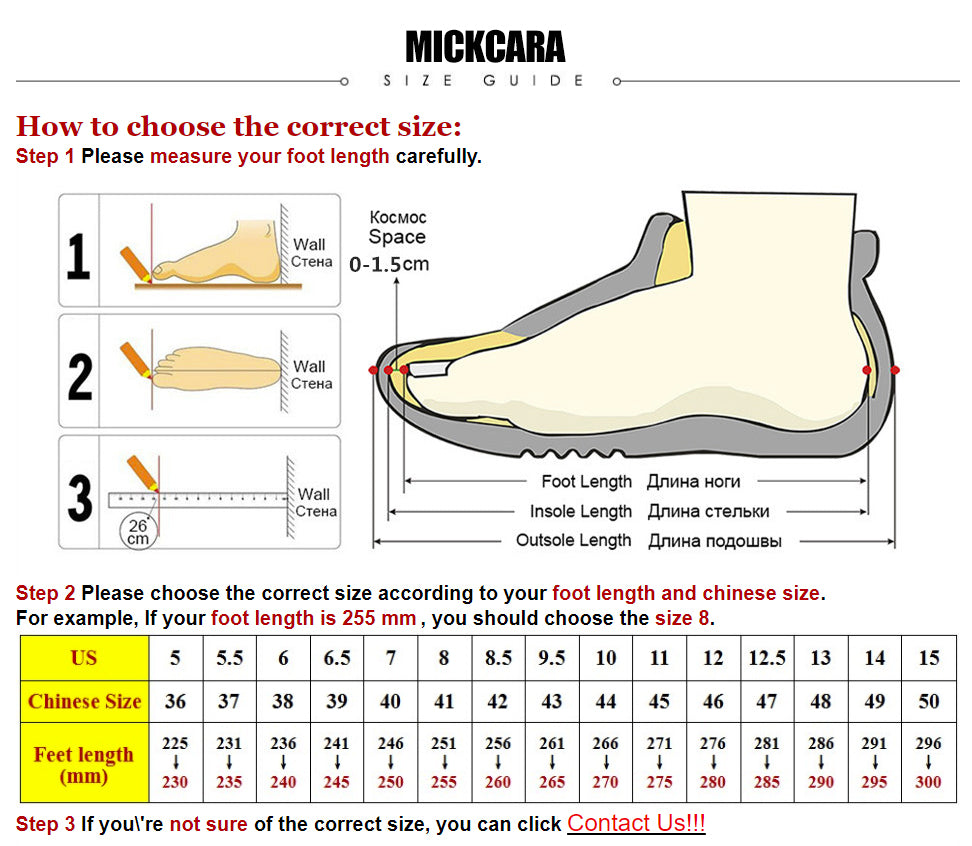Technical parameters:
Working voltage: 3.3~30V, with anti-reverse protection
Frequency range: 1Hz~150KHz, accuracy about 1%
Duty cycle range: 0-100%, 1% stepping
Number of pulses: 1-9999, or infinite (display '----' stands for infinity)
Delay output time: 0.000s-9999s, the minimum can be set 1ms
Positive and negative pulse width length: 0.000s-9999s, the minimum can be set 1ms
Signal loading capacity: less than 30mA
Output signal amplitude: amplitude is equal to the supply voltage
Product size: 79mm*43mm*30mm
Product Weight: 40g
Packing: Anti-static bag
Module description:
PWM mode (display has "%" for PWM mode)
The factory default mode is PWM mode, FREQ+ and FREQ-key set frequency, DUTY+ and DUTY-button set duty cycle; short press ON button control signal output or stop, stop output is 0, the screen displays "OUT" mark as There is output, otherwise it stops output; the default factory frequency is 1KHZ and the duty cycle is 50%.
If you want to switch to PULSE mode, long press the SET button (more than 6 seconds), do not release, you will see the screen change, "%" disappears, it is PULSE mode.
PULSE mode (No "%" on the right side of the display is PULSE mode)
The line above the LCD screen displays the positive pulse width time. The P+ and P- buttons set the parameter. The line below the LCD screen displays the negative pulse width time. The N+ and N- buttons set the parameter. Press the ON button to control the signal output or stop. When the output is stopped, the output is 0. The screen displays "OUT" for output, otherwise it stops output; the default factory positive pulse width is 0.5 seconds and the negative pulse width is 0.5 seconds.
Pulse number and delay time setting - In PULSE mode, press and hold the SET button for 2 seconds and then release, enter the pulse number and delay time setting interface, the screen displays SET, it will be turned off and cleared after entering. ;P+ and P- buttons set the delay time, N+ and N- buttons set the number of pulses, the factory default delay time is 0 seconds, the number of pulses is infinite (display ----); then press SET button 2 In seconds, it will automatically return to the pulse interface, press the ON button, after the delay setting time, start to issue the set number of pulses. If the number of pulses is sent, it will automatically output 0. If the period is not sent, pressing the ON button will turn off. The output pulse is turned off and cleared, and the set number of pulses is issued each time it is started. After the number of pulses is sent, the display 'OUT' automatically disappears.
Application Operation Examples
PWM output 20KHZ, 60% duty cycle: Select PWM mode, the frequency is set to 20.00, and the duty ratio is set to 060%.
The output is turned on for 0.6 seconds and turned off for 0.2 seconds. Infinite loop: select PULSE mode, the positive pulse width is set to 0.600, the negative pulse width is set to 0.200, the delay time is set to 0.000, and the number of pulses is set to --- -.
Power on or press the start button, delay 5 seconds, then the output is turned on for 0.6 seconds, off 0.2 seconds, infinite loop: select PULSE mode, positive pulse width is set to 0.600, negative pulse width is set to 0.200, delay The time is set to 5.000 and the number of pulses is set to ----.
Power on or press the start button, delay 5 seconds, then output high level 10ms low level 10ms pulse 100: select PULSE mode, positive pulse width is set to 0.010, negative pulse width is set to 0.010, delay The time is set to 5.000 and the number of pulses is set to 0100.
Power-on delay for 10 seconds, then permanently output signal: select PULSE mode, the positive pulse width is set to a number greater than 0, the negative pulse width is set to 0, the delay time is set to 10.00 seconds, and the pulse number is infinite. (----).
Other applications can explore or consult customer service
All setup parameters are not lost when they are turned off.
Package included:
1 * PWM Pulse Generator
Logistics information
Our products are located in Hong Kong, China, and the logistics speed depends on your specific location. According to our experience, it usually takes about 15-20 days of transportation time
CONTACT US
RETURNS POLICY
Lorem ipsum dolor sit amet, consectetur adipiscing elit. Morbi ut blandit risus. Donec mollis nec tellus et rutrum. Orci varius natoque penatibus et magnis dis parturient montes, nascetur ridiculus mus. Ut consequat quam a purus faucibus scelerisque. Mauris ac dui ante. Pellentesque congue porttitor tempus. Donec sodales dapibus urna sed dictum. Duis congue posuere libero, a aliquam est porta quis.
Donec ullamcorper magna enim, vitae fermentum turpis elementum quis. Interdum et malesuada fames ac ante ipsum primis in faucibus.
Curabitur vel sem mi. Proin in lobortis ipsum. Aliquam rutrum tempor ex ac rutrum. Maecenas nunc nulla, placerat at eleifend in, viverra etos sem. Nam sagittis lacus metus, dignissim blandit magna euismod eget. Suspendisse a nisl lacus. Phasellus eget augue tincidunt, sollicitudin lectus sed, convallis desto. Pellentesque vitae dui lacinia, venenatis erat sit amet, fringilla felis. Nullam maximus nisi nec mi facilisis.
SHIPPING
Lorem ipsum dolor sit amet, consectetur adipiscing elit. Morbi ut blandit risus. Donec mollis nec tellus et rutrum. Orci varius natoque penatibus et magnis dis parturient montes, nascetur ridiculus mus. Ut consequat quam a purus faucibus scelerisque. Mauris ac dui ante. Pellentesque congue porttitor tempus. Donec sodales dapibus urna sed dictum. Duis congue posuere libero, a aliquam est porta quis.
Donec ullamcorper magna enim, vitae fermentum turpis elementum quis. Interdum et malesuada fames ac ante ipsum primis in faucibus.
Curabitur vel sem mi. Proin in lobortis ipsum. Aliquam rutrum tempor ex ac rutrum. Maecenas nunc nulla, placerat at eleifend in, viverra etos sem. Nam sagittis lacus metus, dignissim blandit magna euismod eget. Suspendisse a nisl lacus. Phasellus eget augue tincidunt, sollicitudin lectus sed, convallis desto. Pellentesque vitae dui lacinia, venenatis erat sit amet, fringilla felis. Nullam maximus nisi nec mi facilisis.
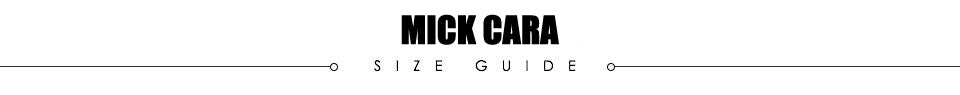
How to choose the correct size:
Step 1 Please measure your foot length carefully.

Step 2 Please choose the correct size according to your foot length and chinese size.
For example, If your foot length is 255 mm , you should choose the size 8.